Swiss ERP solution for Finance, Payroll and HR
The most advanced financial and human resources management system on the Swiss market

Rely on HR and Finance functionalities that are tailored to you
The accounting and finance department at the heart of the company's challenges
An integrated and modular ERP like ProConcept is a global digital solution for managing your general, auxiliary and analytical accounting, as well as your fixed assets and your budgets.
The management of a finance department should be focused on value creation with targeted reporting, optimal cash management and cash flow improvement.
With ProConcept, you can manage alternative charts of accounts and adapt the presentation of your accounts according to different standards and reference systems in order to support the growth of your company in Switzerland and in your subsidiaries abroad.
A collaborative platform for human resources
Your human capital requests a lot of attention and you need an expert software solution for the management of your human resources and its processes. ProConcept has more than 30 years of experience in dealing with all possible scenarios.
- Swissdec certified payroll software
- Ability to manage complex wage settlements with foreign rules and currencies
- Comprehensive HR coverage for better monitoring of employee life cycle
- Complete management of taxes at source
- Optimised and customised HR solution for improved communication and efficiency
- Digitalised HR processes to improve the fluidity and reliability of information
In a few figures
+30
years of experience in financial engineering
+800
users manage Finance with ProConcept
+400
wage types available as standard
ERP for CFOs who want to stay in control and become more efficient
- Supporting strategic decisions and projecting the company into the future
- Guaranteeing an optimised cash flow
- Increase the company's ability to generate cash
- Exercising control and budget construction
- Making the company's accounts reliable and presenting them in summary documents
- Be in compliance with Swiss and international accounting standards
- Digitalising the finance function, saving time and performance
- Focus on data analysis rather than data production
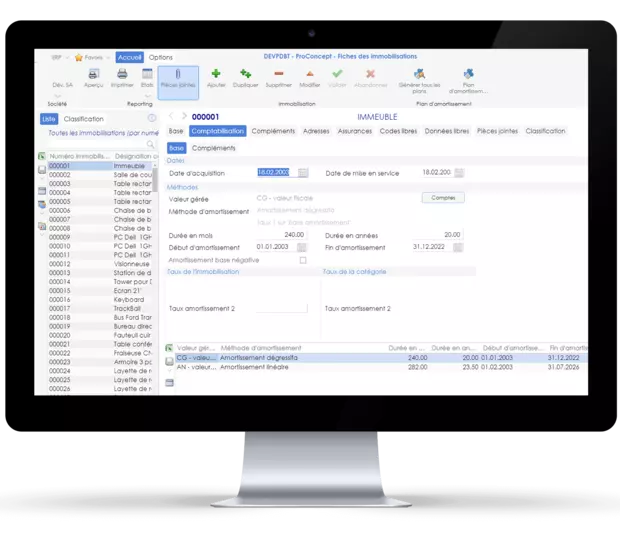
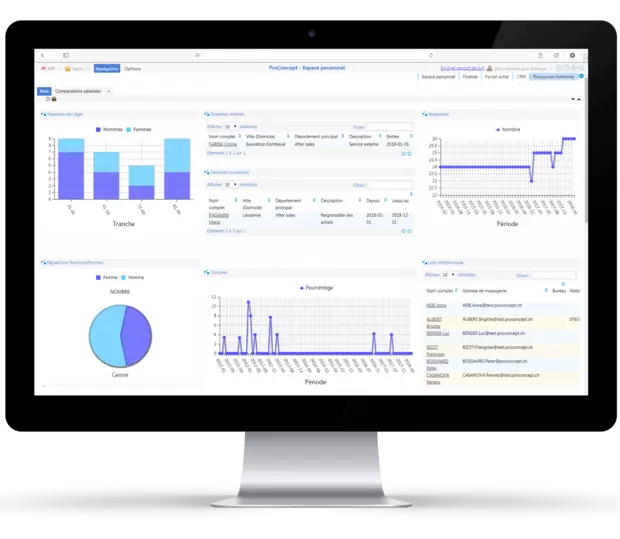
The ERP that Human Resources Director have proven to be successful !
- Digitalising HR data and improving performance in the administration of employees' personal data
- To have an ergonomic self-service solution
- Recruiting future Swiss talent and developing the company's potential
- Assessing and developing employee skills
- Organise targeted training courses
- Manage payroll accounting in compliance with Swiss and foreign regulations for accurate and automated pay slips and declarations
- Structure HR functions, increase their productivity and manage them easily thanks to appropriate indicators
- Enhance qualitative HR communication with employees in Switzerland and abroad
- Save time to focus on HR strategy and employer brand

Would you like to know more about the ProConcept Finance & HR ERP software ?
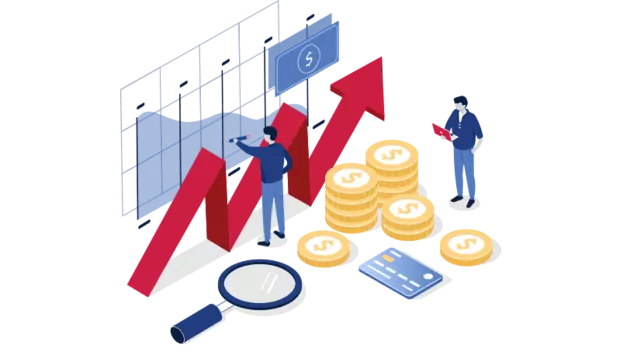
The sectors of activity covered by ProConcept
- Services companies : Security, Engineering, Banks, Insurance etc.
- Construction companies
- International organisations and large groups
- Public authorities (federal or local)
- Social institutions
- Industries
- Trading companies
An ERP for the performance of financial and human resources departments
Benefit from 30 years of added value ! All this in an interactive, customisable & multilingual system.
Your financial engineering tool
- General / auxiliary accounting
- Cost accounting / Industrial controlling
- Budgetary accounting
- Fixed assets
- Treasury & Cashflow
- Reporting & Business Intelligence
- Alternative accounting plans
- Multi-currency & multi-company
Your human resources reference tool
- Wage accounting
- Multiple salary management : local, seconded or expatriate employees
- Swissdec certification
- Personnel administration
- Skills management
- Training management
- Recruitment
- Employee portal
ProConcept for your financial, payroll and HR management

ProConcept for your finances
- Complete and integrable solution
- Modular and configurable to your needs
- Full analytical coverage
- Multiple accounts for the same company
- Full review of financial budgets
ProConcept for your payroll and HR
- Swissdec certified
- Multiple wage accounting
- Complete management of withholding taxes
- Customisation: creation of new headings and configuration of your organisation's specificities
- Complete review of HR budgets
- HR communication portal for your employees (full web solution)

ProConcept, the Swiss partner for your ERP project
1. Swiss editor & integrator for over 30 years, ProConcept is a reliable market player
2. Finance, Payroll and Human Resources modules tailored to the needs of private companies and institutions
3. Sustainable ERP solution with a customer-oriented product strategy
4. Recognised expertise and support in your sector of activity to improve efficiency
5. Flexible ERP that adapts to your processes : extensive customisation of the standard to meet your requirements
6. On Premise or Cloud hosting solution
They trust us




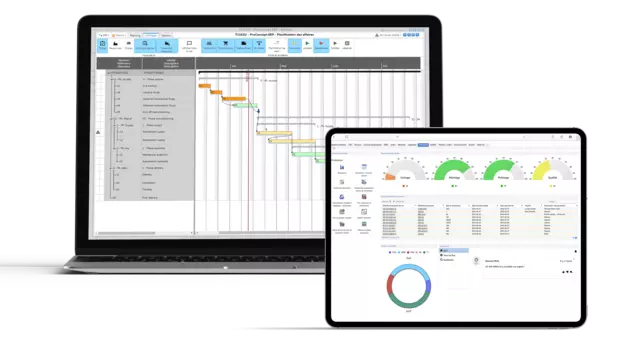
Are you looking for an ERP that includes industrial management ?
ProConcept offers a highly configurable production management ERP solution that adapts to your processes and to the particularities of your business sector. The ERP solution also ensures the management of projects, frequently encountered in special productions.